If you allow suspense posting for your set of books, General Ledger uses suspense accounts to balance journals for specific sources and categories.
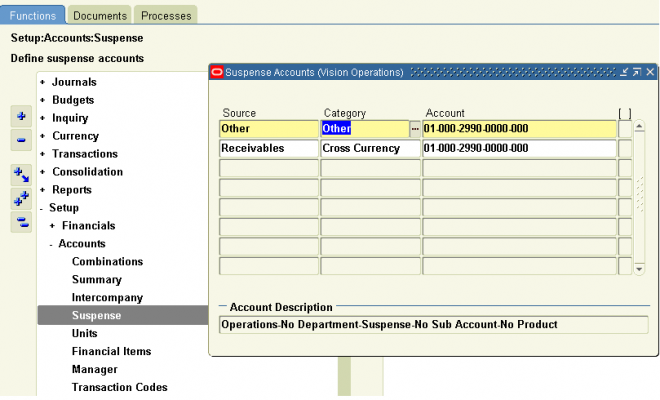 Defining Suspense Accounts
Defining Suspense Accounts
When you define your set of books, you assign a default suspense account. You can define suspense accounts in addition to the default suspense account for your set of books. General Ledger posts a balancing amount to the default account when there is no suspense account defined with a matching source and category.
Prerequisites
❑ Define your set of books
❑ Define your journal entry sources
❑ Define your journal entry categories
To define a suspense account:
1. Navigate to the Suspense Accounts window.
2. Specify the Source and Category that applies to the suspense account you are defining.
The default suspense account you specified when you defined your set of books appears with the source and category Other. You can define additional suspense accounts using Other for either the source or the category, but not both.
Note that if you update the suspense account in the Set of Books window, the default suspense account is updated in the Suspense Accounts window. Likewise, if you update the default account in the Suspense Accounts window, the account in the Set of Books window is updated.
3. Enter the Account against which the balancing amount should be posted. You can assign multiple unique combinations of source and category to a single account.
General Ledger automatically creates a suspense account for each balancing segment value. For example, if you want to create additional suspense accounts for the five companies in your chart of accounts, define suspense accounts for only one company segment value. General Ledger uses the account you enter for one company as a template for the remaining four companies. When you post out-of-balance transactions against any of the other four companies, General Ledger automatically substitutes the appropriate company segment value in your template.
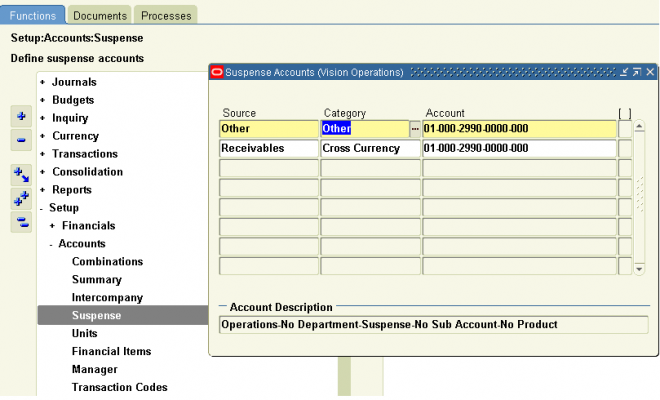
When you define your set of books, you assign a default suspense account. You can define suspense accounts in addition to the default suspense account for your set of books. General Ledger posts a balancing amount to the default account when there is no suspense account defined with a matching source and category.
Prerequisites
❑ Define your set of books
❑ Define your journal entry sources
❑ Define your journal entry categories
To define a suspense account:
1. Navigate to the Suspense Accounts window.
2. Specify the Source and Category that applies to the suspense account you are defining.
The default suspense account you specified when you defined your set of books appears with the source and category Other. You can define additional suspense accounts using Other for either the source or the category, but not both.
Note that if you update the suspense account in the Set of Books window, the default suspense account is updated in the Suspense Accounts window. Likewise, if you update the default account in the Suspense Accounts window, the account in the Set of Books window is updated.
3. Enter the Account against which the balancing amount should be posted. You can assign multiple unique combinations of source and category to a single account.
General Ledger automatically creates a suspense account for each balancing segment value. For example, if you want to create additional suspense accounts for the five companies in your chart of accounts, define suspense accounts for only one company segment value. General Ledger uses the account you enter for one company as a template for the remaining four companies. When you post out-of-balance transactions against any of the other four companies, General Ledger automatically substitutes the appropriate company segment value in your template.

0 comments