Managers can approve an expense report only if the total amount of the expense report does not exceed their signing limit. The Manager (Spending) Approval Process in the Expense Reporting workflow uses the signing limits you define to determine which manager has authority to approve expense reports. You assign signing limits in your primary functional currency.
When you assign signing limits to a manager, you also specify a cost center to which this signing limit applies. You can give managers signing limits for multiple cost centers.
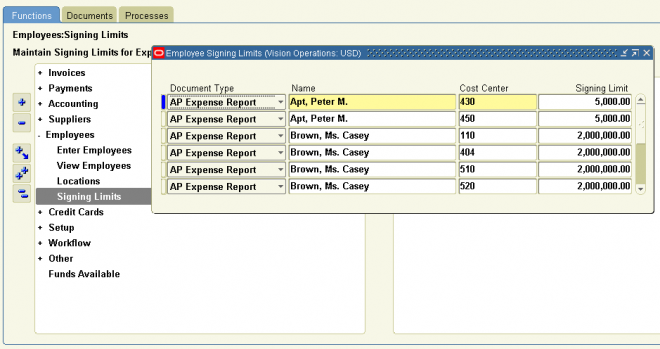
To assign signing limits
1. Navigate to the Employee Signing Limits window.
2. Select AP Expense Report as the document type.
3. Enter the name of the manager to whom you want to assign a signing limit.
4. Enter the cost center for which you want this manager to approve expense reports.
5. Enter a signing limit for this manager.
6. Save your work.
Note Payables Invoice Approval is determined based on rules setup in AME. You can create whatever rules you need to meet your business conditions but these are all handled in AME (Approvals Management).
For instance, a simple scenario would be where you setup a rule where if supplier invoice amount is less than say 1000 USD, then approval is required from group X or if supplier invoice amount is between 1001 and 2000 USD, then approval is required from group Y.
Please review the Oracle Approvals Management Implementation Guide in note 227391.1 for full details on how to setup rules in AME.
For Release 11 and Release 11i where the Find Approver Method is used, signing Limits are standard functionality in Internet Expenses. It is not possible to approve an expense report without signing limits unless there is customization.
For Release 11i on Mini-pack E (11i.OIE.E) or higher, Oracle Approvals Management enables you to build routing rules for expense report approvals. When enabled, the expense report workflow process uses the Oracle Approvals management definition in place of the Find Approver method in the Internet Expenses application. In addition, the signing limits of the Verify Authority function are ignored. For more informaiton on enabling OAM within Internet Expenses and the Verify Authority API, reference the Oracle Internet Expenses Implementation and Administration Guide Release 11i, Second Generation, Mini- pack E or higher.
When you assign signing limits to a manager, you also specify a cost center to which this signing limit applies. You can give managers signing limits for multiple cost centers.
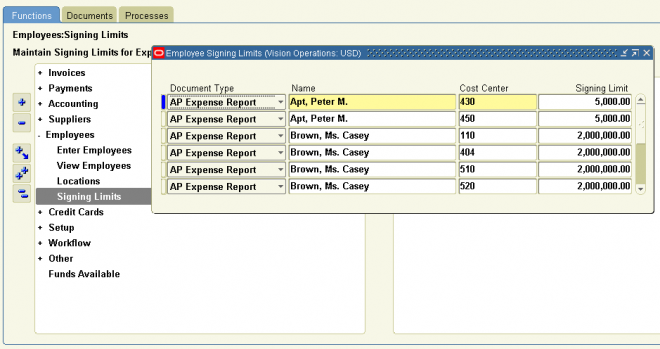
To assign signing limits
1. Navigate to the Employee Signing Limits window.
2. Select AP Expense Report as the document type.
3. Enter the name of the manager to whom you want to assign a signing limit.
4. Enter the cost center for which you want this manager to approve expense reports.
5. Enter a signing limit for this manager.
6. Save your work.
Note Payables Invoice Approval is determined based on rules setup in AME. You can create whatever rules you need to meet your business conditions but these are all handled in AME (Approvals Management).
For instance, a simple scenario would be where you setup a rule where if supplier invoice amount is less than say 1000 USD, then approval is required from group X or if supplier invoice amount is between 1001 and 2000 USD, then approval is required from group Y.
Please review the Oracle Approvals Management Implementation Guide in note 227391.1 for full details on how to setup rules in AME.
For Release 11 and Release 11i where the Find Approver Method is used, signing Limits are standard functionality in Internet Expenses. It is not possible to approve an expense report without signing limits unless there is customization.
For Release 11i on Mini-pack E (11i.OIE.E) or higher, Oracle Approvals Management enables you to build routing rules for expense report approvals. When enabled, the expense report workflow process uses the Oracle Approvals management definition in place of the Find Approver method in the Internet Expenses application. In addition, the signing limits of the Verify Authority function are ignored. For more informaiton on enabling OAM within Internet Expenses and the Verify Authority API, reference the Oracle Internet Expenses Implementation and Administration Guide Release 11i, Second Generation, Mini- pack E or higher.

0 comments