Shopping describes the process of finding the correct items for your order and adding them to your shopping cart. Depending on the procurement needs of your requesters and the buying policies of your organization, the setup can be simple or complex.
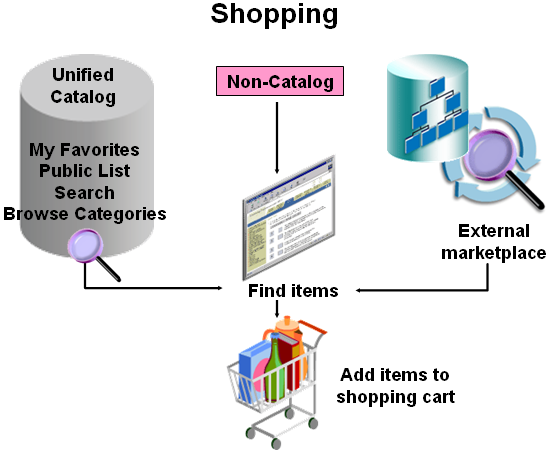 My Favorites
My Favorites
If requesters order the same items regularly they can develop a Favorites List by selecting an item from the search results and clicking the Add to Favorites button.
Public List
Public lists are requisition templates that are created in Oracle Purchasing and then extracted into iProcurement. An example of a public list is an office supplies list. The list could contain the standard set of office supplies a new hire would need.
Search
Searching in iProcurement makes use of the Context or InterMedia features of the Oracle database. Users can search for item names, item numbers, supplier names, and other criteria available in your catalog. Review the Managing iProcurement Catalog Content course for more details on what items are available in the unified catalog.
Browse Categories
iProcurement catalog management enables the catalog administrator to create a table of contents by item category. For example, you may want to order a pencil. By using the Browse Category feature you would first select Office Supplies and then Pencils to see the selections available.
Non-Catalog
There may be occasions when an item is not listed in either the internal catalog or on a supplier or external marketplace punchout site. You can create an item that is not listed in your catalog by using the Create Non-Catalog Request page. Non-Catalog items can include services or specialty items.
External Marketplace
Users may “punchout” to a supplier or marketplace Web site to search for items and bring them back into iProcurement to be used on a requisition. Review the Managing iProcurement Catalog Content course topic for more details on punchout.
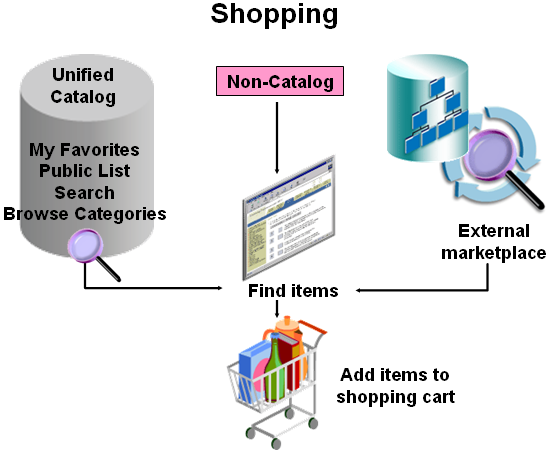
If requesters order the same items regularly they can develop a Favorites List by selecting an item from the search results and clicking the Add to Favorites button.
Public List
Public lists are requisition templates that are created in Oracle Purchasing and then extracted into iProcurement. An example of a public list is an office supplies list. The list could contain the standard set of office supplies a new hire would need.
Search
Searching in iProcurement makes use of the Context or InterMedia features of the Oracle database. Users can search for item names, item numbers, supplier names, and other criteria available in your catalog. Review the Managing iProcurement Catalog Content course for more details on what items are available in the unified catalog.
Browse Categories
iProcurement catalog management enables the catalog administrator to create a table of contents by item category. For example, you may want to order a pencil. By using the Browse Category feature you would first select Office Supplies and then Pencils to see the selections available.
Non-Catalog
There may be occasions when an item is not listed in either the internal catalog or on a supplier or external marketplace punchout site. You can create an item that is not listed in your catalog by using the Create Non-Catalog Request page. Non-Catalog items can include services or specialty items.
External Marketplace
Users may “punchout” to a supplier or marketplace Web site to search for items and bring them back into iProcurement to be used on a requisition. Review the Managing iProcurement Catalog Content course topic for more details on punchout.

0 comments