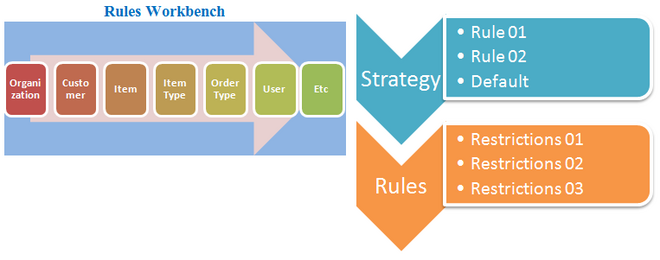
You use a series of Oracle Warehouse Management rule types to set up various rules for your warehouse. Although you use the same windows to set up all rules, the setup that is required for Cost Group, Picking, and Put Away rules differ from the setup that is required for Task Type, Label Format, and Operation Plan Selection rules. You do not
assign task type, label format, and operation plan selection rules to strategies. Rather, the rules engine automatically links these types of rules directly to the organization when you enable the rule . The search order is determined by a weight applied. The larger the number, the higher the weight. You can assign weights only to task type assignment, label rormat, and operation plan selection rules.
Use the following windows to set up rules:
- Rules window
- Strategies window
- Rules Workbench
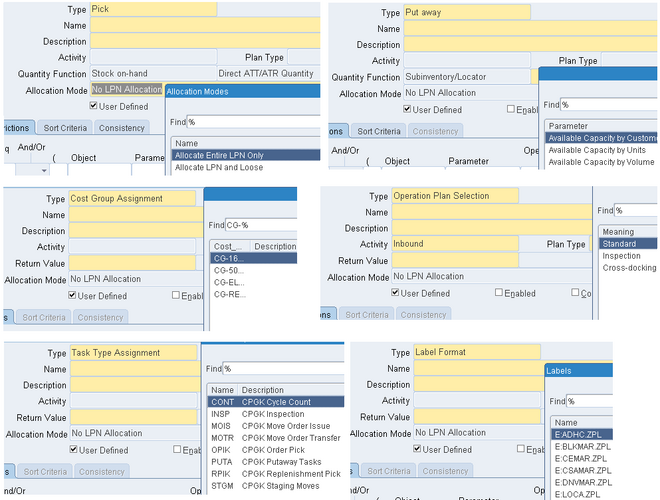
A rule is one or more restrictions that must be fulfilled to satisfy a business or customer requirement. For picking and put away rules, you assign a sort criteria that determines in which order the system uses a rule to suggest an allocation. Picking and put away rules also have a quantity function, that specifies the quantity considerations used to determine the material available for picking, or the space available for put away. Cost group, task type, label assignment, and operation plan selection rules have a return value, that returns a value, based on the type of rule that you define.
If all of the restrictions are met for a particular cost group, task type, label assignment, or operation plan selection rule, then the return value provides the name of the task type, label format, cost group, or operation plan.
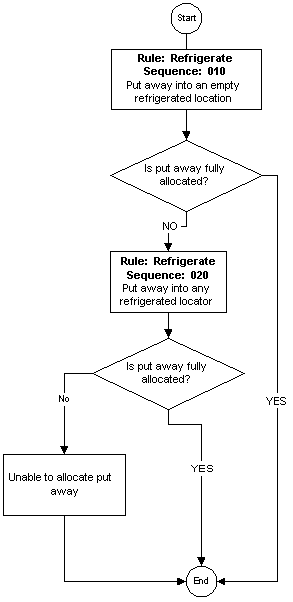
Examples of Quantity Functions
• Picking rule: available to reserve
• Put away based on locator weight capacity only
• Put away: use a custom function to determine the destination locator capacity
Examples of Return Values
Return values are used in cost group, task type, label format, and operation plan selection rules. If the rule restrictions are met, then the rules engine returns the value specified. For example, if an item has a HAZMAT code, then the return value for a task type might be Hazardous. In this case, the system assigns the task to an operator who is qualified to handle hazardous materials.
Strategies
A strategy is an ordered sequence of rules that the system uses to fulfill complex business demands. The system selects the rules of a strategy in sequence until it fully allocates a picking or put away task, or until it finds a cost group that meets restrictions.
When you define strategies, you also specify the date or range of dates on which the strategy is effective. When setting up strategies, you also specify whether you want the system to use a rule if it can only allocate some of the material or space required by that allocation.
Note: Strategies are not used for task type, label format, and operation plan selection rules.
Strategy Example
The following figure provides a graphical example of a simple strategy that includes two rules: a rule that specifies to put the item away to an empty refrigerated location, and a rule to put away to any refrigerated location.
Objects
Objects are the entities that you use within a rule. They correspond to tables and their attributes (or columns). Oracle Warehouse Management also includes two objects you can use to specify constant values: Constant Character and Constant Number.
You select constant character or constant number when you want to specify a specific parameter value for an object. For example, you might set the parameter item number equal to the constant number, 23454. In this case, the constant value would be 23454, and represents the item number.

0 comments