Accounting for Multiple Companies Using a Single Set of Books | Oracle SOB
By Jag - August 07, 2012
Accounting for Multiple Companies Using a Single Set of Books
You can maintain one set of books for multiple companies as long as the companies share the same account structure, accounting calendar, and functional currency. When setting up the account structure for your set of books, use the segment representing all your companies as the balancing segment (Company = OU = BS = Finance Statement).
This ensures that each company is always in balance, which makes it easy for you to maintain and report on multiple companies as stand–alone entities when you maintain all their accounting records in the same set of books.
Optionally, you can define an intercompany segment in your chart of accounts. You can use this segment to track intercompany transactions by company or trading partner. The intercompany segment helps your reconciliations by identifying all transactions for each subsidiary company.
You can also create summary accounts that maintain balances for faster reporting and online inquiry. For example, you can see summarized cash balances, or nonexempt salaries across all companies.
If you set up your accounts to capture the appropriate information, you can use the Financial Statement Generator (FSG) to report separately on different companies, foreign operations and export sales, and major customers in accordance with national accounting standards, including SFAS #14 (U.S.).
Accounting for Multiple Companies Using Multiple Sets of Books
If your companies have different account structures, accounting calendars, or functional currencies, you will need to create a set of books for each company. You also need separate sets of books if you use multiple Oracle Applications instances for your companies.
When you are ready to consolidate and report on your multiple companies, use Global Consolidation System (GCS).
When you are ready to process intercompany transactions, use the Global Intercompany System (GIS).
Create a single set of books for multiple companies
1. Define the account structure, accounting calendar, functional currency, and set of books, as described in the setup chapter.
- When you define the account structure, identify your company segment as the balancing segment.
- (Optional), Define an intercompany segment to help you track intercompany transactions during period end reconciliations.
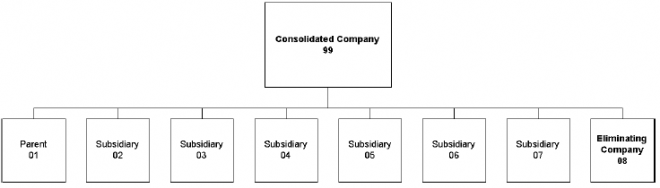
4. Include the parent company you defined in Step 3 in a rollup group. Use this rollup group when defining summary templates. Summary templates create your summary accounts, whose balances are the sums of multiple detail accounts. When consolidating your financial results with summary accounts, you can:
- Perform online summary inquiries when viewing the sum of all your subsidiaries’ balances
- Improve performance when generating consolidated financial reports
1. Define value sets to enter your segment values once and use them for multiple sets of books within the same Applications instance. This enables you to access existing segment values when defining a new chart of accounts, and facilitates mapping segments or accounts during consolidation.
2. Define the account structure, calendar, and functional currency you want to use for each set of books. Optionally, you can use the same structure, calendar, or currency more than once if the sets of books reside in the same Applications instance.
Note: If you want to consolidate budgets, your parent and subsidiary sets of books must share the same calendar.
3. Define a set of books for each subsidiary company, as well as for the parent company.
- You can create consolidated reports only in your parent set of books. If you define a separate consolidation set of books with a unique chart of accounts, you will have to define new reports in that consolidation set of books.
- Anyone with access to your parent set of books will be able to view consolidated data from your subsidiary sets of books.
- If your subsidiary has local currency reporting needs, consider using General Ledger’s Multiple Reporting Currencies (MRC) feature to define both a primary and reporting set of books for the subsidiary. Use your parent company’s functional currency as the reporting currency for the reporting set of books.

1 comments
It was really a good post. Going to bookmark this blog !!Oracle ERP | Oracle Apps Technical | Oracle EBS
ReplyDelete