In Financial Statement Generator, you build a report by defining, then combining, various reusable report objects. Some objects are required for every report you intend to build. You can use others to apply special formatting to reports. Finally, there are objects you can use to control report content, distribution, and scheduling. The objects you need for a specific report depend on the report’s complexity. In the next three sections, we discuss report objects in terms of:
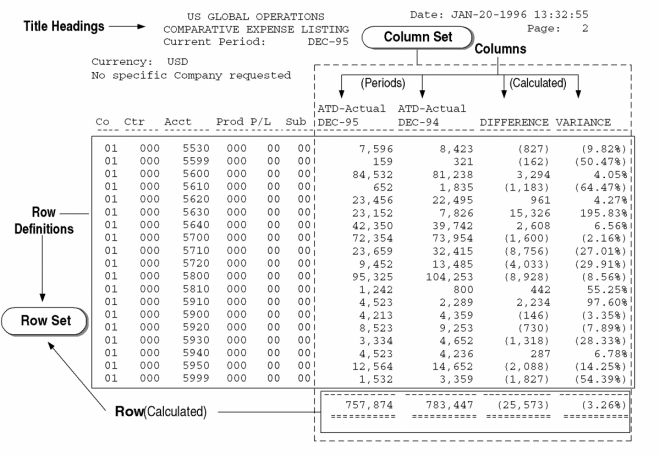
The simplest reports consist of a few headings to describe the information in the report, followed by the report data, which is often presented in tabular form as a series of intersecting rows and columns. Therefore, simple reports are two dimensional in nature, similar to what you might create in a spreadsheet. The rows and columns determine the values which appear in the body of a simple report, by virtue of the attributes those rows and columns possess. For example, consider a row whose attribute is the balance sheet account named ”Inventory” and a column whose attribute is ”Sept. 1996.” A report ”cell” defined by the intersection of row ”Inventory” and column ”Sept. 1996,” will contain the inventory account balance for September 1996
Typical Report Dimensions
The example in above Figure illustrates another important FSG concept: Generally, accounts are assigned to row definitions and amount types are assigned to column definitions.
In the example, these typical report dimensions produce an expense listing where each report line is an expense account and the two primary columns are the year–to–date actual expenses as of December 1995 and December 1994.
Special Format Reports
FSG lets you add special formatting to your reports and create custom reports which meet specific business needs. You do this by taking a simple report and adding other report definitions and report objects. For example, you can define your own column sets instead of using the standard column sets.
FSG also provides you with more formatting options for the design layout and format of your FSG report. Use XML Publisher to apply a report template layout that you design to your FSG report. Publishing FSG reports with XML Publisher allows you to change font characteristics, add logos or images, and insert headers or footers into your report.
Report Distribution
After you’ve created report–building objects and defined various reports, you can use FSG’s optional report distribution features to control report production and distribution. With these features you can:
A Row Set defines the format and content of the rows in an FSG report.
In FSG, the commonly assumed attribute for a row definition is an account assignment, whereas the attribute for a column definition is a time period (amount type).
2. Row Orders
You can use a row order to control how detail rows appear in your report. You can:
• Display account descriptions in addition to or instead of segment values.
• Sort detail rows by amounts displayed in a column.
• Sort detail rows by account segment values or segment value descriptions.
• Rearrange the sequence of your account segments to fit specific reporting needs. For example, you may want to see product segment values displayed before cost center values.
• Suppress header descriptions for particular account segments.
3. Column Sets
A column set defines the format and content of the columns in an FSG report. In FSG, the commonly assumed attribute for a column definition is a time period (amount type), whereas the attribute for a row definition is an account assignment. Therefore, typical column sets include headings and subheadings, amount types, format masks, currency assignments, and calculation columns for totals.
4. Content Sets
By assigning a content set to a report request, you can generate hundreds of similar reports in a single run. The content set controls how the numerous reports differ from each other. For example, assume your organization has 50 departments and that Department is one of your account segments. Also assume that you already have an FSG report for travel expenses, which you run weekly. By using a content set with your existing report definition, you can print a travel expense report for each department, in one report request. You can then distribute the reports to the 50 department managers for review
purposes.
Content sets are similar to row sets and actually work their magic by overriding the row set definition of an existing report. The subtle report variations discussed in the previous paragraph are achieved by the content set altering the row set account assignments and/or display options.
5. Display Sets
With display sets and groups you can produce report variations which omit sensitive information or which include information normally not included in a report. To do this, you simply tell FSG which rows or columns should or should not be displayed.
6. Financial Report Sets
Use financial report sets to group FSG reports that you run together frequently. You can only assign predefined reports to a report set. You can copy a financial report set that you have already defined, then modify the new report set as needed.
- Simple reports
- Special format reports
- Report distribution
The simplest reports consist of a few headings to describe the information in the report, followed by the report data, which is often presented in tabular form as a series of intersecting rows and columns. Therefore, simple reports are two dimensional in nature, similar to what you might create in a spreadsheet. The rows and columns determine the values which appear in the body of a simple report, by virtue of the attributes those rows and columns possess. For example, consider a row whose attribute is the balance sheet account named ”Inventory” and a column whose attribute is ”Sept. 1996.” A report ”cell” defined by the intersection of row ”Inventory” and column ”Sept. 1996,” will contain the inventory account balance for September 1996
Typical Report Dimensions
The example in above Figure illustrates another important FSG concept: Generally, accounts are assigned to row definitions and amount types are assigned to column definitions.
In the example, these typical report dimensions produce an expense listing where each report line is an expense account and the two primary columns are the year–to–date actual expenses as of December 1995 and December 1994.
Special Format Reports
FSG lets you add special formatting to your reports and create custom reports which meet specific business needs. You do this by taking a simple report and adding other report definitions and report objects. For example, you can define your own column sets instead of using the standard column sets.
FSG also provides you with more formatting options for the design layout and format of your FSG report. Use XML Publisher to apply a report template layout that you design to your FSG report. Publishing FSG reports with XML Publisher allows you to change font characteristics, add logos or images, and insert headers or footers into your report.
Report Distribution
After you’ve created report–building objects and defined various reports, you can use FSG’s optional report distribution features to control report production and distribution. With these features you can:
- Produce special report variations, such as separate reports for each value of an account segment or for different account ranges.
- Produce multiple reports in a specified order, from one report definition.
- Produce ”breakdown” reports where the segment breakdowns are on separate reports rather than on the same report (as with the segment override feature).
- Produce report variations which omit sensitive organization information.
- Create report ”sets” by grouping multiple report definitions, to run multiple reports by requesting one report set.
- Schedule reports for automatic production.
- Download reports into spreadsheet programs, for subsequent editing, formatting, and printing.
A Row Set defines the format and content of the rows in an FSG report.
In FSG, the commonly assumed attribute for a row definition is an account assignment, whereas the attribute for a column definition is a time period (amount type).
2. Row Orders
You can use a row order to control how detail rows appear in your report. You can:
• Display account descriptions in addition to or instead of segment values.
• Sort detail rows by amounts displayed in a column.
• Sort detail rows by account segment values or segment value descriptions.
• Rearrange the sequence of your account segments to fit specific reporting needs. For example, you may want to see product segment values displayed before cost center values.
• Suppress header descriptions for particular account segments.
3. Column Sets
A column set defines the format and content of the columns in an FSG report. In FSG, the commonly assumed attribute for a column definition is a time period (amount type), whereas the attribute for a row definition is an account assignment. Therefore, typical column sets include headings and subheadings, amount types, format masks, currency assignments, and calculation columns for totals.
4. Content Sets
By assigning a content set to a report request, you can generate hundreds of similar reports in a single run. The content set controls how the numerous reports differ from each other. For example, assume your organization has 50 departments and that Department is one of your account segments. Also assume that you already have an FSG report for travel expenses, which you run weekly. By using a content set with your existing report definition, you can print a travel expense report for each department, in one report request. You can then distribute the reports to the 50 department managers for review
purposes.
Content sets are similar to row sets and actually work their magic by overriding the row set definition of an existing report. The subtle report variations discussed in the previous paragraph are achieved by the content set altering the row set account assignments and/or display options.
5. Display Sets
With display sets and groups you can produce report variations which omit sensitive information or which include information normally not included in a report. To do this, you simply tell FSG which rows or columns should or should not be displayed.
6. Financial Report Sets
Use financial report sets to group FSG reports that you run together frequently. You can only assign predefined reports to a report set. You can copy a financial report set that you have already defined, then modify the new report set as needed.

1 comments
I like the helpful information you provide in your
ReplyDeletearticles. I'll bookmark your blog and check again here frequently.
I am quite sure I will learn many new stuff right here!
Best of luck for the next!
Feel free to surf to my web page phlebotomist courses online ()