/
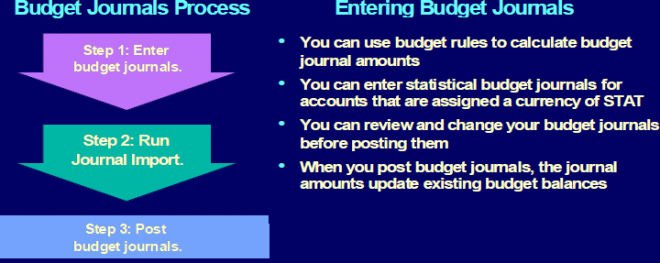 Enter budget journals to maintain an audit trail for your budget balances. You can use budget rules to calculate budget journal amounts automatically. When you post budget journals, the journal amounts update existing budget balances. You can review and change your budget journals before posting them.
Enter budget journals to maintain an audit trail for your budget balances. You can use budget rules to calculate budget journal amounts automatically. When you post budget journals, the journal amounts update existing budget balances. You can review and change your budget journals before posting them.
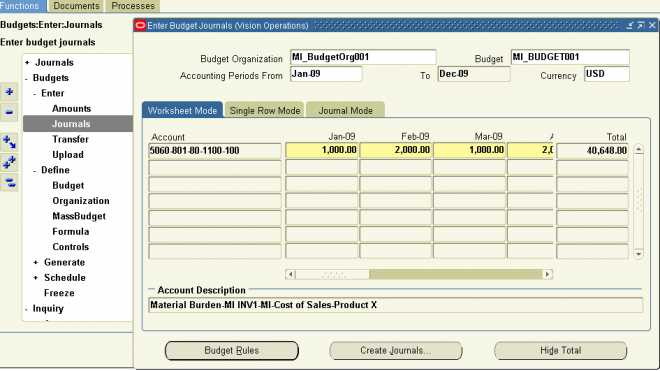 Attention: When you use budget rules in Journal Mode, General Ledger calculates the appropriate debit or credit needed to achieve the balance you enter for the account type.
Attention: When you use budget rules in Journal Mode, General Ledger calculates the appropriate debit or credit needed to achieve the balance you enter for the account type.
Entering Statistical Budget Journals
You can enter statistical budget journals for accounts that have a currency of STAT in their budget organization assignment. You can enter budget journals that only contain statistical amounts, or, depending on the Journals:Mix Statistical and Monetary profile option, you can combine monetary and statistical budget amounts in your budget journals. The latter option is not available if budgetary control is enabled for your set of books.
Creating Unposted Budget Journal Batches
After entering budget journals, you must run Journal Import to create unposted journal batches. If you are using budgetary control, you must check and reserve funds for the budget journal batches.
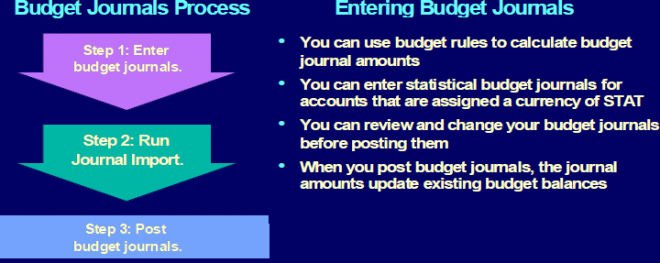
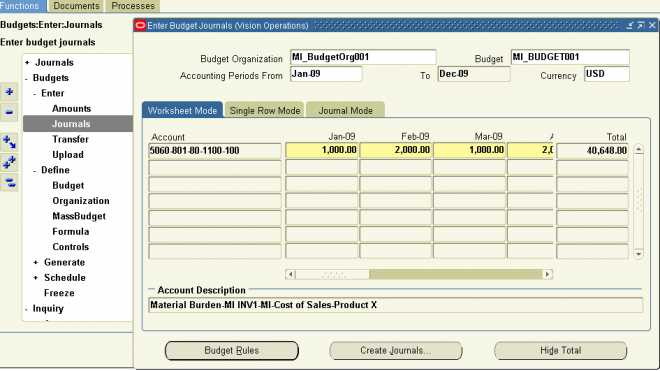
Entering Statistical Budget Journals
You can enter statistical budget journals for accounts that have a currency of STAT in their budget organization assignment. You can enter budget journals that only contain statistical amounts, or, depending on the Journals:Mix Statistical and Monetary profile option, you can combine monetary and statistical budget amounts in your budget journals. The latter option is not available if budgetary control is enabled for your set of books.
Creating Unposted Budget Journal Batches
After entering budget journals, you must run Journal Import to create unposted journal batches. If you are using budgetary control, you must check and reserve funds for the budget journal batches.

0 comments