If you have not yet defined a Legal Authority while doing GL setup in the Legal Entity Configurator Module you may do so now by clicking on Create
Create Reporting and Collecting Tax Authorities
E-Business Tax Administrator –> Home –> Task List –> External Dependencies –> Create Collecting and Reporting Tax Authorities
Click on the ‘Go to Task’ icon.

Legal Authorities
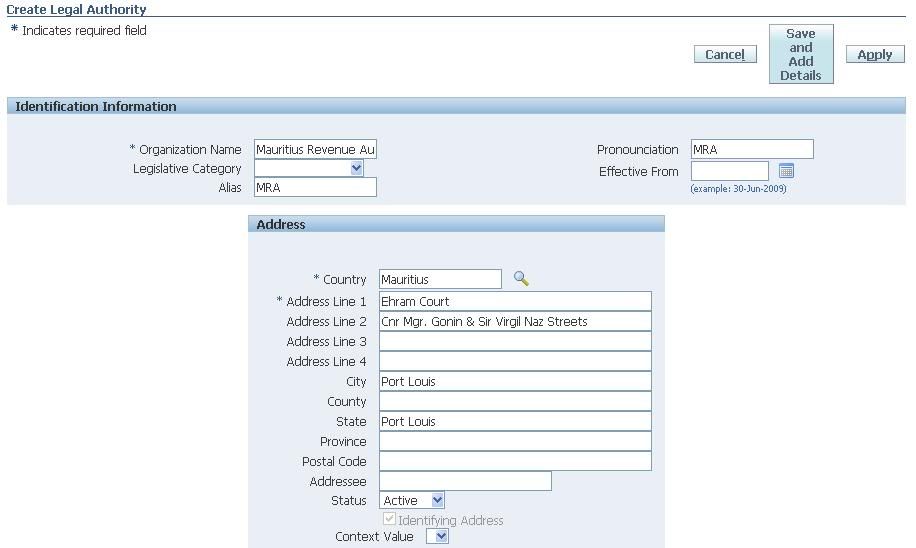
Create Legal Authority
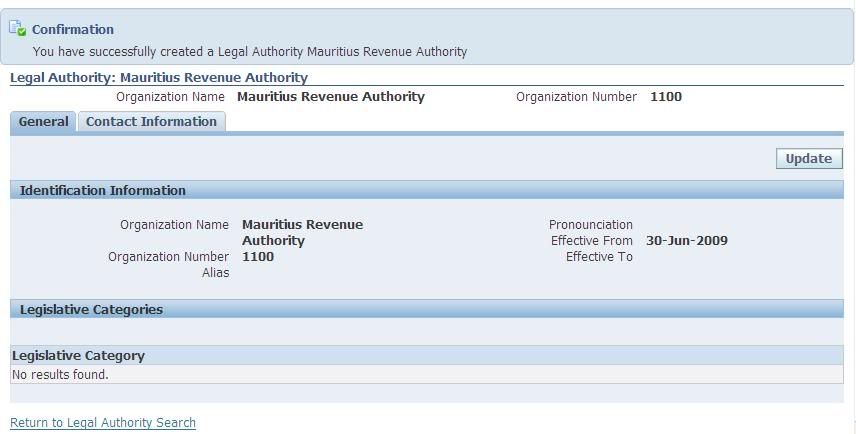
Legal Authority Confirmation
You can go to the ‘Contact Information’ tab to add contacts and addresses.
Note:
You may also create the Legal Authority as follows:
Legal Entity Manager –> Setup –> Legal Authorities

Legal Entity Configurator - Legal Authorities
Click on ‘Create’ and proceed as already explained.
You can query and search for the Legal Authority.

Legal Authority Search
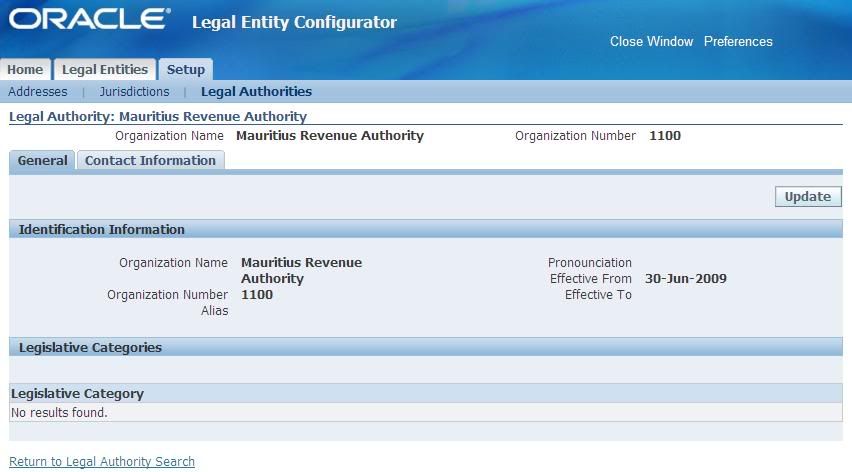
Legal Authority
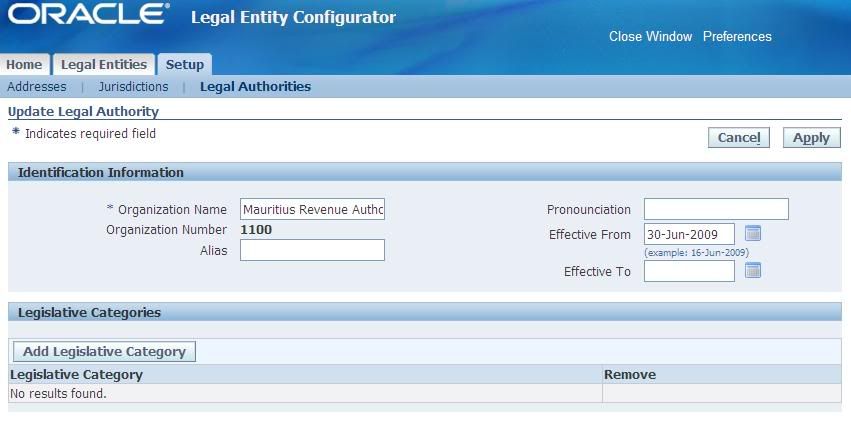
Update Legal Authority
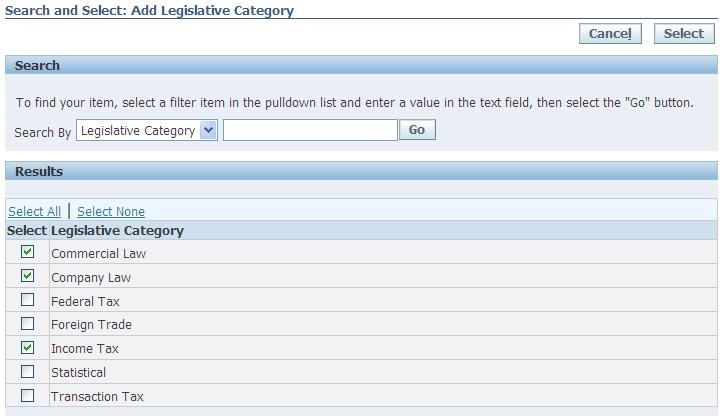
Add Legislative Category
Note: When you set up a Legal Authority, set its Legislative Category to ‘Transaction Tax’.
Refer to Document ‘Legislative Categories’ (Document to follow).
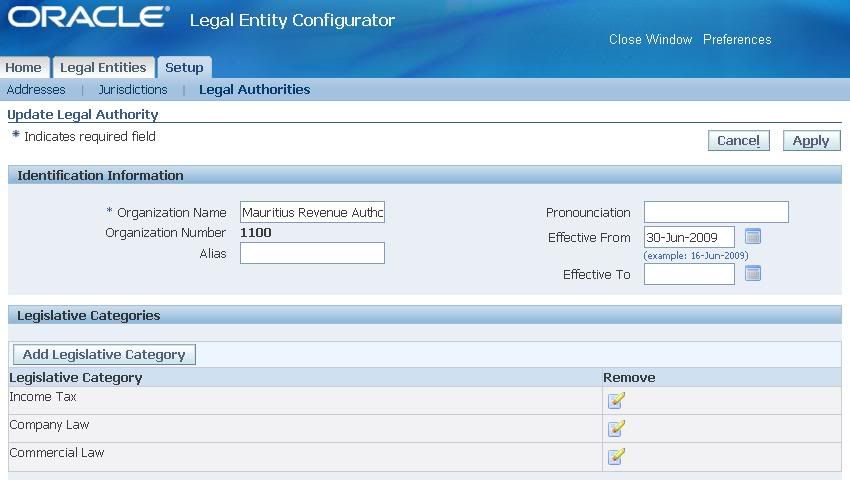
Updated Legal Authority
Click on ‘Apply’.

0 comments