ou can use a Distribution Set to automatically enter distributions for an invoice when you are not matching it to a purchase order. For example, you can create for an advertising supplier a Distribution Set that allocates advertising expense on an invoice to four advertising departments.
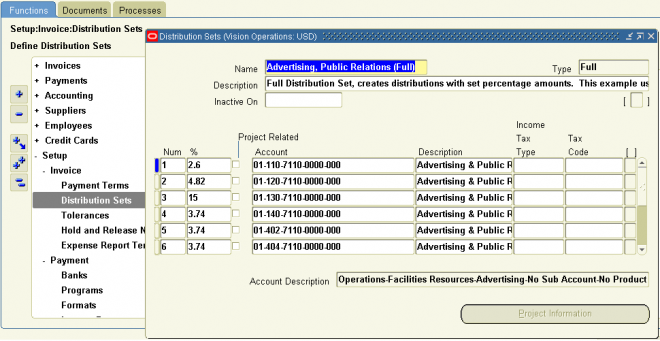
Suggestion: If you create a skeleton Distribution Set, include skeleton in the name to remind you to enter the line amounts.
2. Enter the Account and Description for each distribution and leave the Percentage at zero. Create as many distributions as you need. If you are creating a Distribution Set for a federally reportable supplier, optionally enter an Income Tax Type.
3. Save your work. Payables automatically assigns type Skeleton to your Distribution Set.
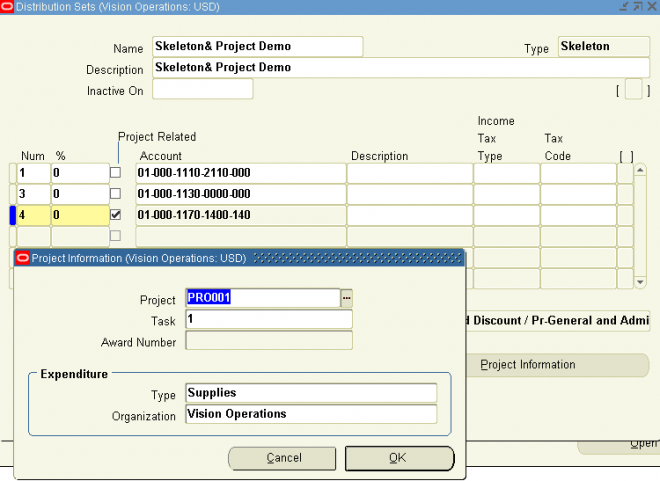
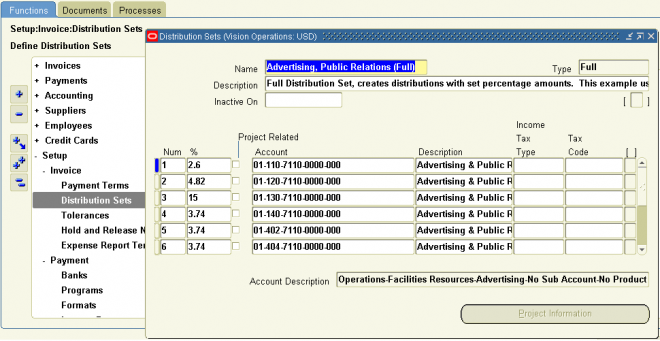
- Assign a default distribution set to a supplier site so that Oracle Payables will use it for every invoice you enter for that supplier site, or assign a distribution set to an invoice when you enter it.
- Enter a name that describes the use of the Distribution Set, and identify the distribution set as either full (with all percent amounts totaling 100%) or skeleton (with all percent amounts equaling 0%).
- Define an unlimited number of distribution lines for a distribution set.
- Optionally, assign an iIncome tax type or an invoice tax name to distribution sets.
Suggestion: If you create a skeleton Distribution Set, include skeleton in the name to remind you to enter the line amounts.
2. Enter the Account and Description for each distribution and leave the Percentage at zero. Create as many distributions as you need. If you are creating a Distribution Set for a federally reportable supplier, optionally enter an Income Tax Type.
3. Save your work. Payables automatically assigns type Skeleton to your Distribution Set.
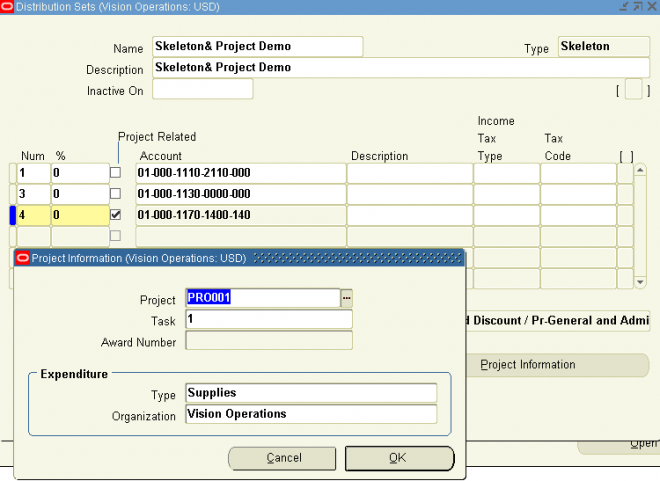

0 comments