Inventory –> Setup –> Calendar
Define Calendar. Select Quarterly Type, Specify Calendar Date Range.
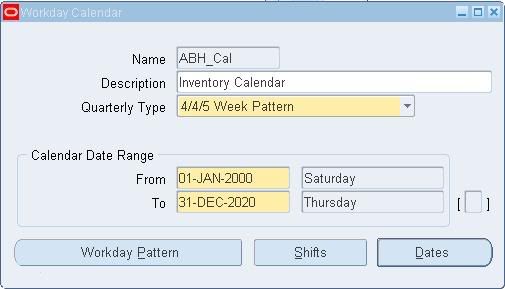
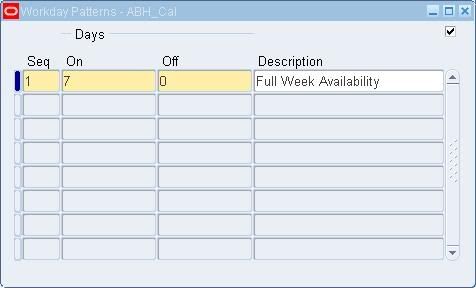 Save and Close.
Save and Close.
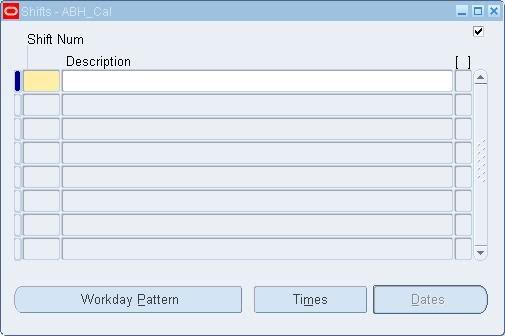 Create your shifts and define the shift times.
Create your shifts and define the shift times.
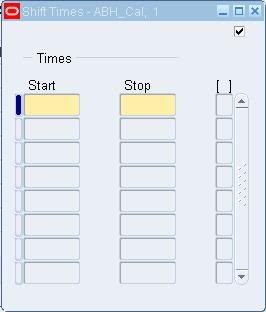 Save and Close
Save and Close
3. Calendar Dates
Click on ‘Calendar Dates’ to define.
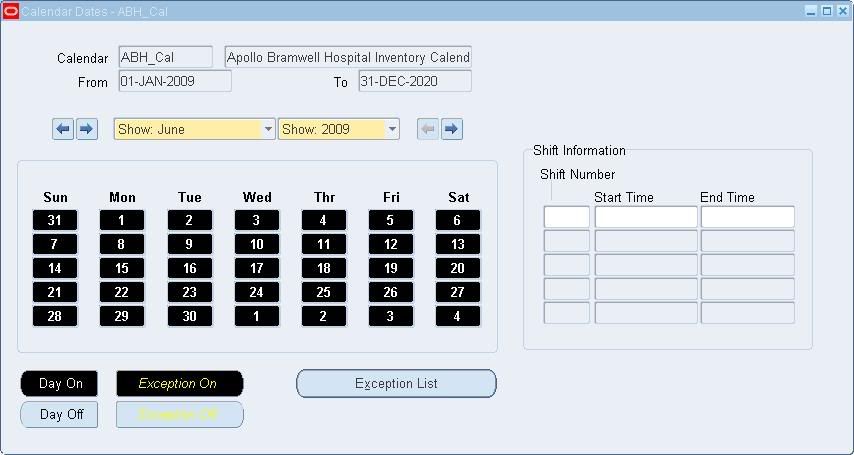
ave and Close.
Build Calendar
Once you are done with defining the Calendar, you need to build it for any change to take effect.
Go to the Menu and navigate as follow:
Tools –> Build
 A request is submitted.
A request is submitted.
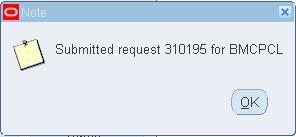 You can view the request.
You can view the request.
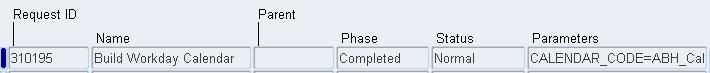
Once your request is completed, your Calendar is ready. You can exit the ‘Workday Calendar’ window. It will remind you need to rebuild your calendar if you have made changes.
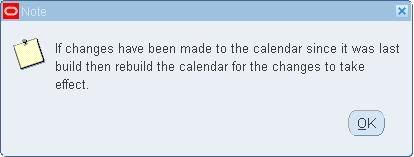 Each time you make changes to your Calendar, remember to rebuild your calendar.
Each time you make changes to your Calendar, remember to rebuild your calendar.
Define Calendar. Select Quarterly Type, Specify Calendar Date Range.
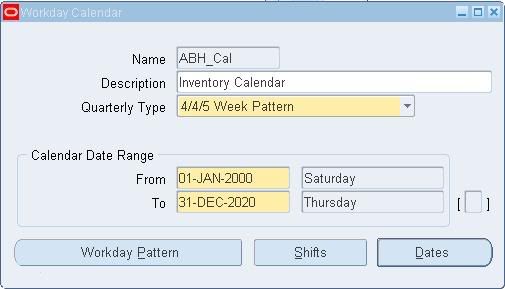
Workday Calendar
1. Workday Patterns
Click on ‘Workday Patterns’ and define your patterns.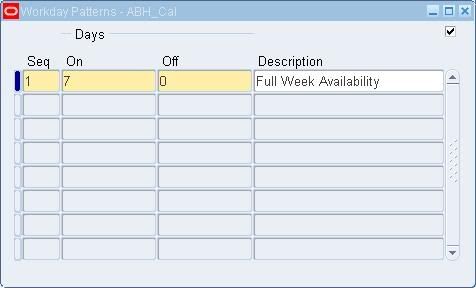
Workday Patterns
2. Shifts
Click on ‘Shifts’.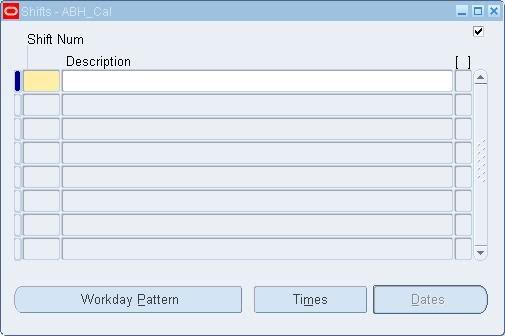
Shifts
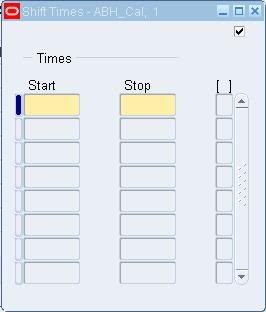
Shift Times
3. Calendar Dates
Click on ‘Calendar Dates’ to define.
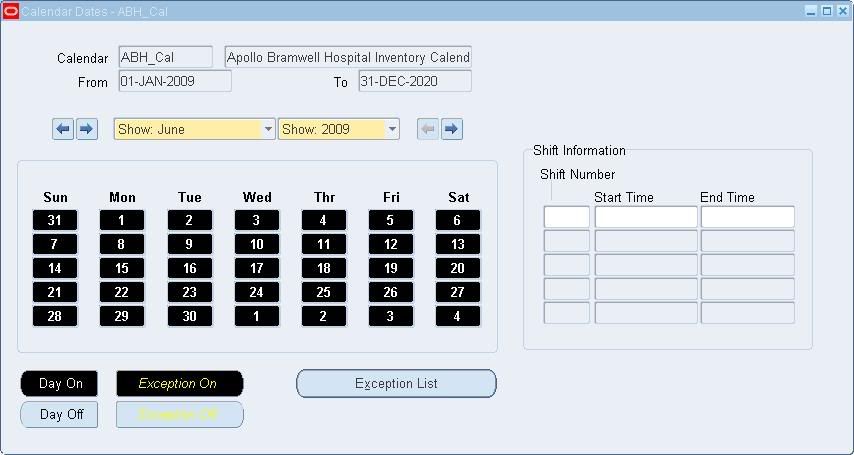
ave and Close.
Build Calendar
Once you are done with defining the Calendar, you need to build it for any change to take effect.
Go to the Menu and navigate as follow:
Tools –> Build

Build Calendar
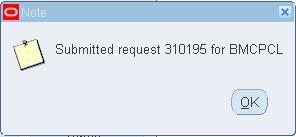
Note
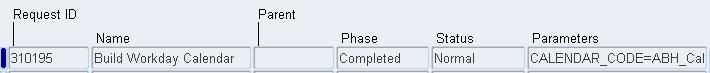
Once your request is completed, your Calendar is ready. You can exit the ‘Workday Calendar’ window. It will remind you need to rebuild your calendar if you have made changes.
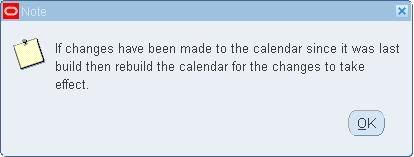
Reminder

0 comments