Navigation : Invoices—>Entry—>Recurring Invoices (B) Create Invoices
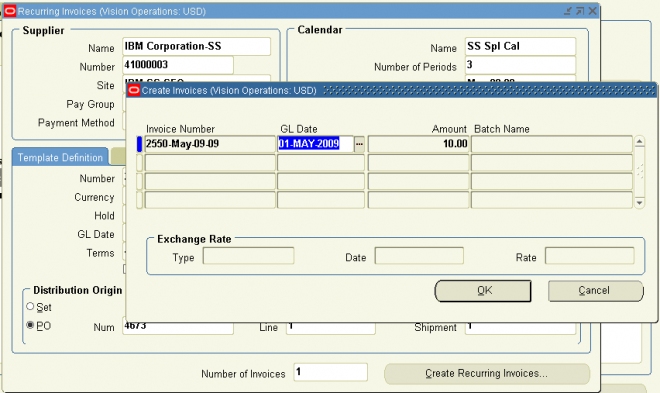
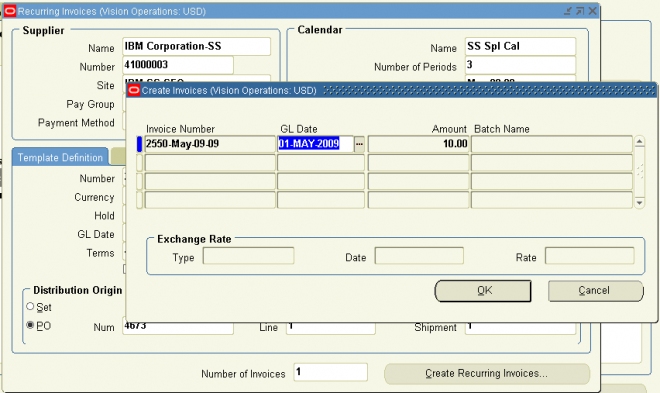
- Determine how many invoices to create.
- Enter the number of invoices, and click Create Invoices. A period must be an open or future period for Oracle Payables to create an invoice.
- Optionally, create recurring invoices into an existing batch of similar invoices; for example, group all recurring rent invoices into one batch, and then add to the batch on a quarterly basis.
- Use the Create Invoices window to view summary information about the invoices created. Oracle Payables appends the payment number with the period name in which an invoice is created to create invoice numbers for recurring payments.
- Use the Invoices Summary

0 comments