Use the Accounting Setup Manager in Oracle General Ledger to define accounting setups that include the following common financial components:
One or more legal entities (optional)
Primary ledger
• Reporting Currencies (optional)
• Balancing segment value assignments (optional)
• Subledger Accounting Options
Operating Units (available if legal entities are assigned)
• Intercompany Accounts (available if legal entities are assigned)
• Intracompany Balancing Rules (optional)
Sequencing (optional)
Secondary Ledger (optional)
To use multiple organizations, you must define an accounting setup with at least one legal entity, a primary ledger that will record the accounting for the legal entity, and an operating unit that is assigned to the primary ledger and a default legal context (legal entity). It is also recommended that balancing segment values be assigned to the legal entity to help you identify legal entity transactions during transaction processing and reporting and to take advantage of Intercompany Accounting.
Note: If your enterprise structure requires that you define a business group, you should define accounting setups before business groups.
--------------------------------------------------------------------------------------------------------------- Once the installation of R12 is complete, log into the system with user id and password as sysadmin/sysadmin and create the user who 'll handel the Accounting part. Assign Grants Accounting Super User to the user
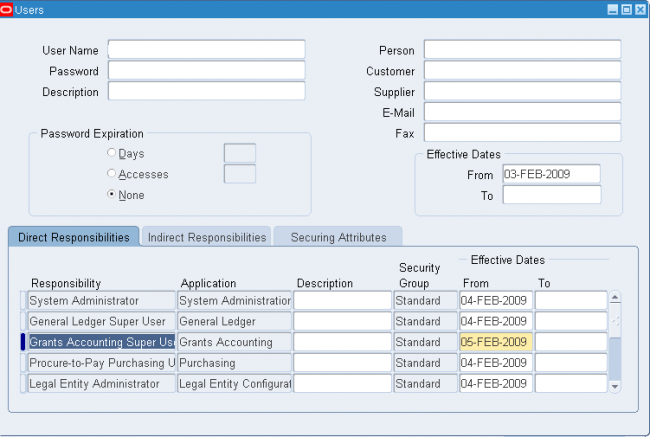
Go to the grants accouting super user responsibility and define a new legal entity.
Navigation : Grants accouting super user ->Set up -> Financials -> Accounting setup manager -> Accouting setups
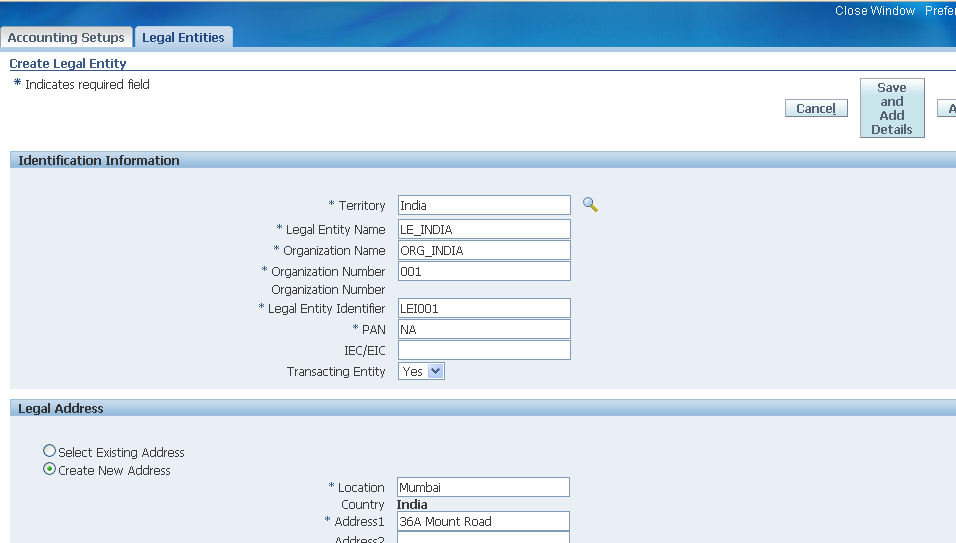
Installation step 1.2 - Accounting Setup
Installation step 1.2.1 - Chart of Account
For details check http://www.oracleug.com/user-guide/oracle-flexfield/accounting-flexfield...
Lets define a six segment chart of account as shown below
Navigation : Grants accouting super user ->Set up -> Financials -> Flexfields-> Key ->Segments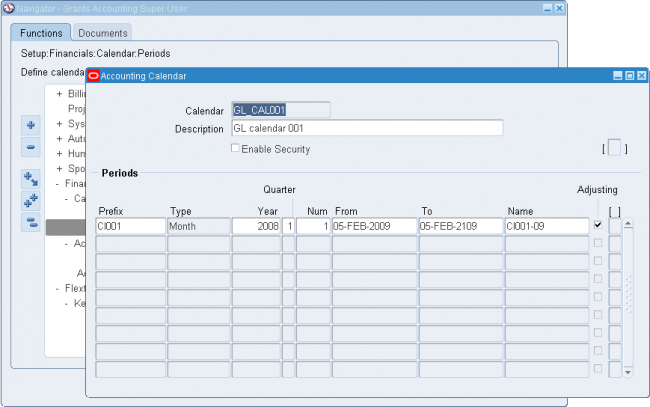
Installation step 1.2.2 - Calendar

Installation step 1.2.3 - Currancy
Installation step 1.3 - Primary Ledger
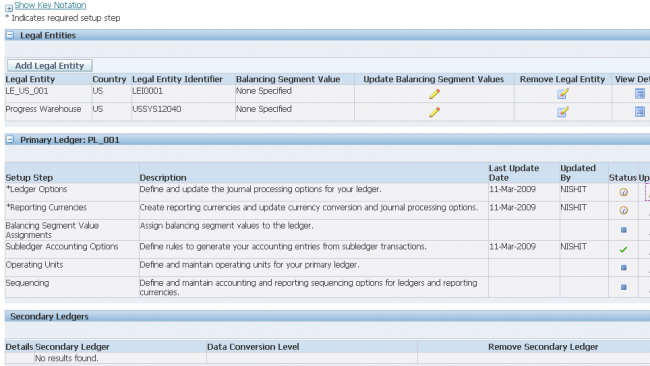
One or more legal entities (optional)
Primary ledger
• Reporting Currencies (optional)
• Balancing segment value assignments (optional)
• Subledger Accounting Options
Operating Units (available if legal entities are assigned)
• Intercompany Accounts (available if legal entities are assigned)
• Intracompany Balancing Rules (optional)
Sequencing (optional)
Secondary Ledger (optional)
To use multiple organizations, you must define an accounting setup with at least one legal entity, a primary ledger that will record the accounting for the legal entity, and an operating unit that is assigned to the primary ledger and a default legal context (legal entity). It is also recommended that balancing segment values be assigned to the legal entity to help you identify legal entity transactions during transaction processing and reporting and to take advantage of Intercompany Accounting.
Note: If your enterprise structure requires that you define a business group, you should define accounting setups before business groups.
--------------------------------------------------------------------------------------------------------------- Once the installation of R12 is complete, log into the system with user id and password as sysadmin/sysadmin and create the user who 'll handel the Accounting part. Assign Grants Accounting Super User to the user
Go to the grants accouting super user responsibility and define a new legal entity.
Navigation : Grants accouting super user ->Set up -> Financials -> Accounting setup manager -> Accouting setups
Installation step 1.2 - Accounting Setup
Installation step 1.2.1 - Chart of Account
For details check http://www.oracleug.com/user-guide/oracle-flexfield/accounting-flexfield...
Lets define a six segment chart of account as shown below
Navigation : Grants accouting super user ->Set up -> Financials -> Flexfields-> Key ->Segments
Installation step 1.2.2 - Calendar
Installation step 1.2.3 - Currancy
Installation step 1.3 - Primary Ledger

0 comments